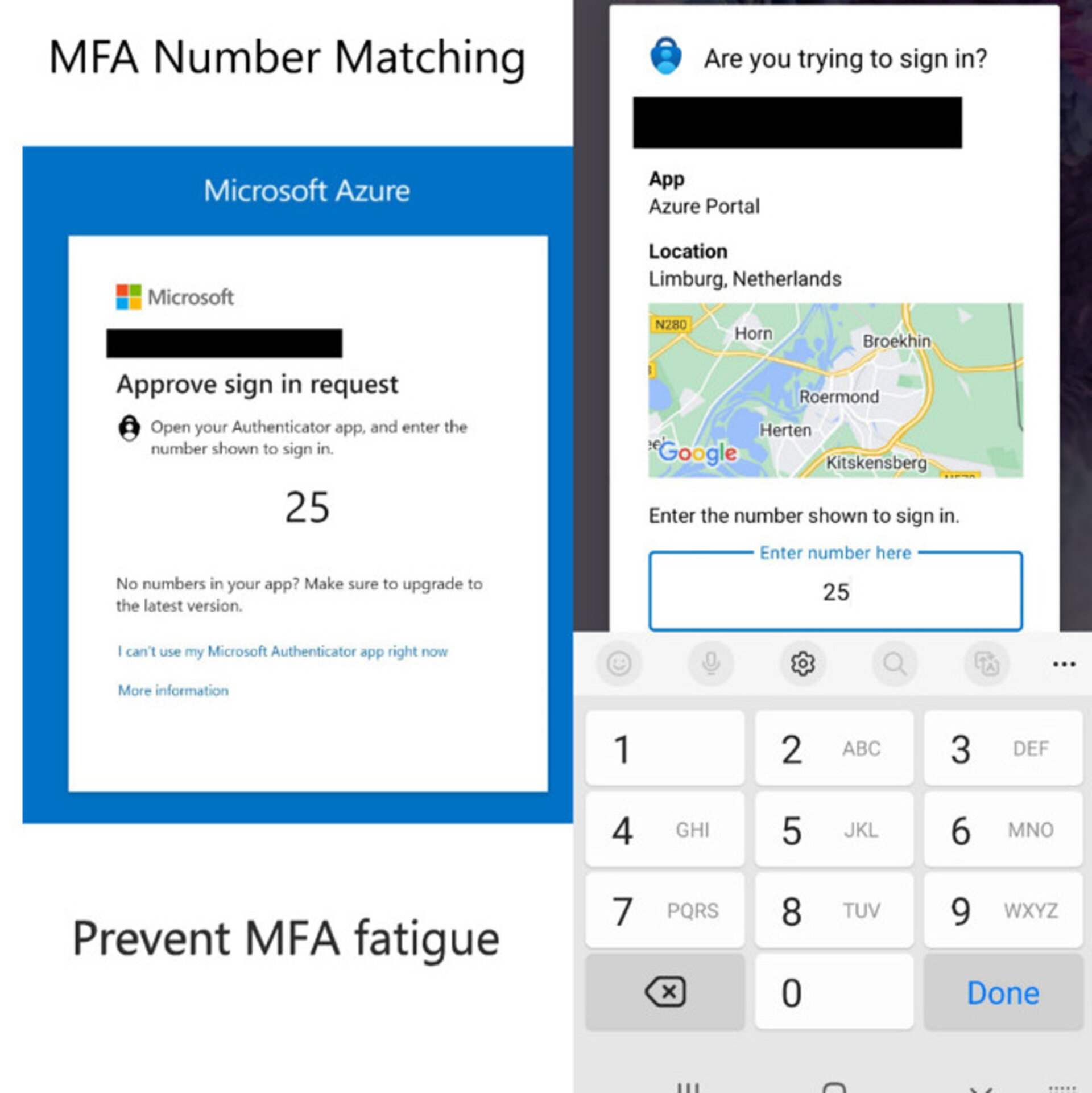Multifactor Authentication Update
To ensure the safety of TU/e, we are constantly improving our security measures. On Sunday, 26th February, we will be making a change to your administrative account in production that affects Multifactor Authentication (MFA) when logging into the Azure portal or Office 365. We will switch from the current MFA method to MFA Number Matching.
With this change, you will be prompted to enter a number code that appears in your browser, instead of just approving the login. You will need to provide this number in the MFA app for authentication.
For example, if you log into the azure portal or the office 365 portal, you will be offered number matching via the authenticator from that moment on. For applications that are using single sign-on the new login will be presented. This improvement will prevent attackers from using the same tactics as were recently used in the successful attack against Uber.
When number matching is activated use the numbers which are shown in your browser in the authenticator app. To learn more, check the Microsoft page on MFA Number Matching. You will mainly notice this MFA update when you are working in a cloud or office portal.
To get an idea: it looks like this (left side browser, right side MFA on phone):