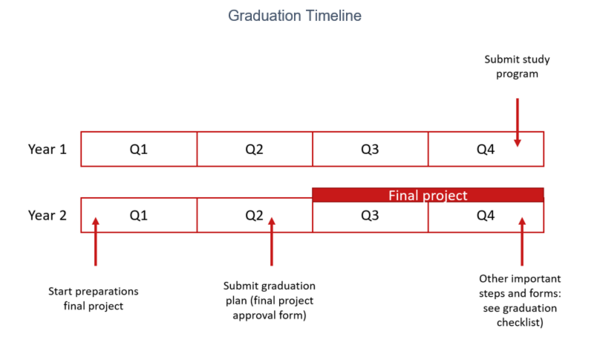
1. Read the graduation regulations
When: Before actually starting your graduation project process
2. Submit your study program
When: Before June 1 in your first year of your IAM program
Study Program Approval form 2022 & onwards
Study Program Approval form 2021-2022
Study Program Approval form 2020-2021
Study Program Approval form 2019-2020
Study Program Approval form 2018-2019
Study Program Approval form 2017-2018 or earlier
- Download and complete the correct form.
- Go to Osiris Case.
- Select the case definition "Study program, examinations, degree certification, BSA/study progres".
- Select Approve or modify MSc (or premaster) study program.
- Select “New study program / change in study program”.
- Upload the complete form and write N/A in any boxes that don’t apply.
- Submit the form. You should receive a confirmation email.
If you wish to fill in a study form for a double degree, please consult this page.
3. Submit your Graduation Project Plan
When: 4-8 weeks before the start of your final project.
- Download and complete the Graduation Plan form, including appendices.
- Go to Osiris Case.
- Select the case definition “Bachelor final project (BEP), graduation project Master and internship”.
- Select “Master: request new graduation project”.
- Upload the complete form and write N/A in any boxes that don’t apply.
- Submit the form. You should receive a confirmation email.
Please note that this form cannot be processed unles the study program has been submitted.
4. Register for the examinations meeting via Osiris
When: At the latest 4 weeks before the examinations meeting takes place.
5. Schedule your thesis defence and submit Assessment Committee form
When: At the latest 2 weeks before the examinations meeting takes place.
At least one month before the defence, this form must be approved.
- Download and complete the Assessment Committee form with your supervisor.
- Go to Osiris Case.
- Select the case definition “Bachelor final project (BEP), graduation project Master and internship”.
- Select “Master: request new graduation project”.
- Upload the complete form and write N/A in any boxes that don’t apply.
- Submit the form. You should receive a confirmation email.
Please note that in order to schedule your final defence, all the components of your study program apart from your graduation project have to be completed and registered in Osiris.
6. Submit final report*
By your supervisor, accompanied by the final project assessment form (including the scientific code of conduct signed by the student):
Note that in order to have your final grade processed, we need the final thesis too, otherwise we will not process the final grade.
7. Join the graduation ceremony
8. Join the LinkedIn Group
Would you like to stay in touch with your peers, former fellow students and keep up to date with your field of expertise, the innovations and developments at TU/e? Then join this TU/e Alumni group!
How to contact the student administration:
MF 3.091